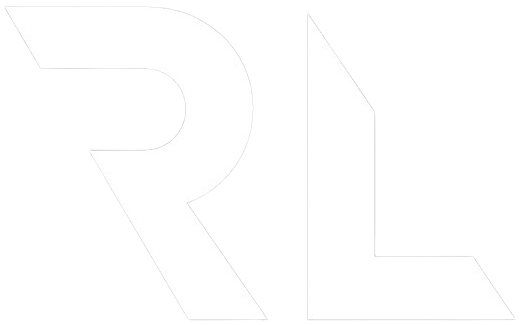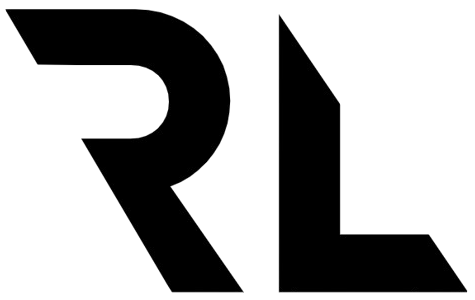Actions
How to randomize groups
This tool allows you to divide a list of items into a specified number of groups in a random way. It takes your list of items and splits them into different groups, making sure that the items are distributed as evenly as possible across all the groups.
- Enter the items you want to divide into groups in the designated text field. Each item should be on a new line.
- Select the number of groups you want to divide the items into using the input field.
- Click on the "Random Groups" button to start the process.
- The tool will randomly divide your items into the specified number of groups and display the results on the screen.
How to shuffle a list of items
This tool is a great way to quickly and easily shuffle a list of items. The tool uses the Fisher-Yates shuffle algorithm to shuffle the elements of the list in place ensuring a random order. With its easy-to-use interface, you can shuffle your items with just a few clicks.
- Enter the items you want to shuffle in the designated text field. Each item should be on a new line.
- Click on the "Shuffle" button to start the shuffling process.
- The shuffled version of the list will be displayed on the screen.
How to choose a random item
This tool allows you to randomly select a item from a list of items. It's easy to use, all you have to do is enter the items you want to choose from in the designated text field, one item per line, and then click on the "Select" button. The function will then randomly select an item from the list and display it on the screen.
You can use this function for a variety of purposes, such as selecting a winner from a list of entries, randomly assigning items to groups or tasks, and more. The function uses a mathematical algorithm to ensure that the selection process is truly random, making it a fair and unbiased way to pick an item. The function is simple, fast and efficient.